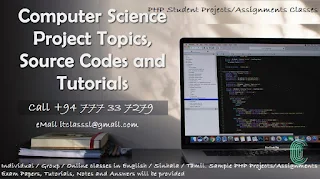Sample Project Proposal: Absence Request and Vacation Schedule Management
Example Project Proposal: Online Examination and Evaluation System
Example Project Proposal: Online Examination and Evaluation System
For more guidance on Writing Project Proposals!!!
Online Individual / Group classes in English / Sinhala / Tamil. Sample Projects/Assignments Exam Papers, Tutorials, Notes and Answers will we provided.
CALL +94 777 33 7279 | EMAIL ITCLASSSL@GMAIL.COM
YouTube https://www.youtube.com/channel/UCJojbxGV0sfU1QPWhRxx4-A
LinkedIn https://www.linkedin.com/in/ict-bit-tuition-class-software-development-colombo/
WordPress https://computerclassinsrilanka.wordpress.com
quora https://www.quora.com/profile/BIT-UCSC-UoM-Final-Year-Student-Project-Guide
Newsletter https://sites.google.com/view/the-leaning-tree/newsletter
Wix https://itclasssl.wixsite.com/icttraining
Web https://itclass-bit-ucsc-uom-php-final-project.business.site/
mystrikingly https://bit-ucsc-uom-final-year-project-ideas-help-guide-php-class.mystrikingly.com/
https://elakiri.com/threads/bit-ucsc-uom-php-mysql-project-guidance-and-individual-classes-in-colombo.1627048/
LinkedIn https://www.linkedin.com/in/ict-bit-tuition-class-software-development-colombo/
WordPress https://computerclassinsrilanka.wordpress.com
quora https://www.quora.com/profile/BIT-UCSC-UoM-Final-Year-Student-Project-Guide
Newsletter https://sites.google.com/view/the-leaning-tree/newsletter
Wix https://itclasssl.wixsite.com/icttraining
Web https://itclass-bit-ucsc-uom-php-final-project.business.site/
mystrikingly https://bit-ucsc-uom-final-year-project-ideas-help-guide-php-class.mystrikingly.com/
https://elakiri.com/threads/bit-ucsc-uom-php-mysql-project-guidance-and-individual-classes-in-colombo.1627048/
Guide To Develop Effective PHP Web-based Learning
The Internet has changed the practice of medicine, and medical education has not escaped its influence.1 A recent review found 35 evaluative studies of online interventions in medical education.2 Since that review more have been reported,3–6 and published studies likely represent only a fraction of Web-based medical education projects.
Unfortunately, not all educational websites are equally effective.7 Adult learning theory—focusing on learner involvement in the learning process—has changed medical education over the past 3 decades, but its influence is not yet widespread in Web-based teaching. Alur et al. recently reviewed medical teaching websites for evidence of active learning. Although most sites met criteria for a “general informational website,” only 17% had all components of a “learning paradigm” (critical thinking, independent learning, evidence-based learning, feedback) and fewer than 50% met any criteria.8 Informational websites certainly have their use, but a teaching site will be most effective if it stimulates active learning.1 While incorporating active learning in an educational website is not difficult, it does require thought and planning.9
This article outlines essential steps in the development of Web-based courses or curricula that employ principles of active learning. It will not address technical issues such as Web programming or the specifics of webpage design. The scope of these topics prohibit adequate discussion in this paper (the reader is referred to other sources for more information 10,11). Likewise, this is not a systematic review of Web-based learning; Chumley-Jones et al. recently performed this task.2 Rather, this article presents a practical framework for developing effective educational websites by combining principles of active learning with the unique features of the Web (Table 1) We cite literature and personal experience to illustrate and support the concepts presented.
Ten Steps to Effective Web-based Learning
PREPARATORY STEPS
The first four steps should be completed before starting the website design. Although it is tempting to skip these steps, their importance cannot be overemphasized. The success of a Web-based educational intervention rests on thorough preparation.
Step 1. Perform a needs analysis and specify goals and objectives
The first step in any educational endeavor is needs analysis, including problem identification, assessment of learners’ needs, and assessment of the teaching environment. Kern et al.'s approach 12 is useful: define the health care problem you hope to address by creating an online course, and identify what is being done and what should be done to address this problem. Describe how the current performance of your learners (knowledge, skills, attitudes, and behaviors) differs from the ideal. Determine learners’ perceived educational needs and preferences. Evaluate resources and barriers in the teaching environment (including those in Steps 2 and 4).
Use the needs analysis to develop goals and objectives that address the gap between current and ideal performance, taking into account available resources and learner perceptions. Objectives for online education tend naturally to focus on medical knowledge, but skills and attitudes can also be taught online. Well-stated objectives focus the design and function of the program, including evaluation. List the goals and objectives on the final website.
Clear objectives help define the role of online learning in your setting. Will it supplement an existing (traditional) course, or be the primary method of instruction? Most online teaching in medical education has supplemented existing courses, but many courses have been successfully taught completely online.
Estimate the class size. In Web-based teaching the classroom never fills up and handouts never run out, but this does not always mean that Web-based classes can expand ad infinitum. In an automated course—that does not require instructor intervention—an extra learner requires virtually no additional resources (a barely perceptible increase in network usage, and possibly a per-user fee on software or copyright licenses). However, in courses where the instructor plays an active role (moderating online discussion, for example) extra students will have a direct effect on faculty time.13
Step 2. Determine your technical resources and needs
Effective course design requires an understanding of both the subject and the instructional medium.7 The technical details of Web design and programming can be delegated to a specialist, but a multidisciplinary approach—with at least one team member having in-depth understanding of Internet operations—is desirable.9,14
Meet early with an information technology specialist to discuss technical matters. At least one author recommends doing this even before setting goals and objectives.10 You need to know the resources and limitations of your local network, including the number, type, and capacities of computers. Are there tools for multimedia development (digital camera, scanner, drawing and photo-editing software, equipment for recording and editing audio or video)?
Determine what e-learning management software (termed “courseware”) is available at your institution. Content-free courseware provides tools (student registration, security, quizzes with automated grading and personalized feedback, online communication with instructors and other learners, tools to monitor learner participation, etc.) to assist the developer in implementing an e-learning website.15 WebCT (WebCT Inc., Lynnfield, Mass) and Blackboard (Blackboard Inc., Washington, DC) are the most widely used courseware systems, but many others are available. Toohey and Watson review points to consider in selecting courseware.16
If you plan to employ a specialist or team to develop the site, find out whether they have developed an educational website before, and estimate development cost and timeline. Additional questions for those planning to develop the site themselves are listed in the Appendix.
Determine the technical resources and needs of your learners. Have they participated in an online course before? Are they comfortable using the Internet? If they will complete the curriculum from home, what computer system (Apple or PC) do they use, and what is the computer's capacity? What software do they use? Do they have high-speed Internet access? You will either need to accommodate the learners’ resources or specify computer system requirements for the course.
Step 3. Evaluate commercial software and use it if it fully meets your needs
It is probably cheaper to buy commercial software on your topic than to develop it yourself. Critically assess how well it meets your needs before purchasing. First decide whether it aligns with your goals and objectives. A perfect match is unlikely, but is it close enough? Next determine whether the product will work on your network (consult your specialist). Most importantly, evaluate how well it capitalizes on Web resources (Step 5), promotes active learning (Step 6), and provides for evaluation (Step 8).
Even if existing software does not meet your needs, you may be able to purchase and implement part of the material you review (for example, an interactive anatomy atlas) as an element in your course. You may also get ideas on content or presentation that you can incorporate into your design.
Step 4. Secure commitment from all participants and identify and address potential barriers to implementation
Technical needs are important in an online course, but the human element is critical. Secure acceptance and commitment from all involved—administrators and faculty in addition to learners. In our experience, potential barriers include resistance to online learning, inadequate computer skills, insufficient time, or perception that the curriculum is a low priority. Identifying barriers early allows you to address them in a timely manner—before implementation begins. Greenhalgh 17 suggests targeting staff development to the needs of a given project, rewarding staff who participate in online initiatives with recognition or promotion, encouraging collaboration between content experts, educators, and technical specialists, and actively working to change organizational culture.
DEVELOPMENT
Step 5. Develop content in close coordination with website design
The key to effective e-learning is to develop content hand in hand with website design. It is common practice to copy lecture notes or the text of an existing curriculum onto a webpage. Such products—termed “shovelware”—are fast and easy to produce, but although they serve as repositories of information (lecture notes, syllabi, etc.) they are rarely effective for actual learning. Existing content can be used as the basis of an online curriculum, but will likely require significant modification. The most effective websites creatively integrate content with the power and flexibility of the Web to enhance learning rather than merely replicate traditional methods.9
Capitalize on the Unique Capabilities of the Web by Appropriately Using Multimedia, Hyperlinks, and Online Communication.
The Web offers a wide variety of resources that, when appropriately used, stimulate and enhance learning, including multimedia, hyperlinks, and online communication. While these are powerful tools, it is important to keep in mind that they are just that—tools, used to create effective, efficient learning.
Multimedia refers to the simultaneous use of text, sound, video (with or without sound), slideshow (with or without narration), images, animation, and more. Text font, color, and size can be varied to highlight key points. Although multimedia does not necessarily improve learning, it improves satisfaction with the learning experience.18–21 Appropriate use of multimedia can enrich teaching but keep in mind the following four caveats.
First, it is easy to “overdo it.” There is a fine line between making a page interesting and making it too “busy.” Keep each element of the website focused on the educational objective. If it does not have a teaching purpose—remove it! Do not include multimedia just because it is available. Rather, choose the format (which may be just text) that will most effectively teach the principle. Changes in text format can enhance a page but they can also detract. Again, use restraint, focus on your objectives, and remember that multimedia per se does not improve learning.22
Second, multimedia is no substitute for good instructional design. As Rosenberg says, “Multimedia can add value, but simply adding multimedia to a bad learning program won't improve it.”23
Third, keep in mind the issue of download speed. Learner satisfaction declines when downloads are slow,24,25 suggesting that the advantages of multimedia are offset by slow speeds. This is less of a problem for users with high-speed access, but for users with a dial-up modem it becomes a significant issue. Large files—video, detailed graphics, animation, and even audio (if the connection is slow)—take longer to download. If a large multimedia object illustrates an important point it may be worth the inconvenience. Otherwise, reduce the file size (e.g., image resolution) or eliminate it altogether.
Fourth, pay attention to copyright law. “Fair use” laws that permit duplication for personal use do not, in general, allow reproduction on the Internet. This applies to both text and multimedia. Still, it may be cheaper to purchase a license to use high-quality material than to develop material in-house (but make sure the license extends to Web publication). See Hoffman's text 26 for a detailed discussion of U.S. copyright law as it pertains to the Internet, and consider consulting local experts.
Hyperlinks take the user from the current page to another site on the Internet. Target links might include a table on the same webpage, an illustration in the same website, an online clinical tool, or a journal article that discusses the topic in greater detail (see Fig. 1). Hyperlinks can also open documents (word processor document, spreadsheet, etc.) to view, print, or save for reference or modification. Appropriate links enrich a website and enhance function, but too many links may detract.
Online communication is dominated by e-mail, but also includes online discussion boards, chat rooms, and whiteboards (supported by many courseware systems), and Internet-mediated audio and video conferencing. Most online communication is asynchronous—with a delay from the time a message is sent to the time a response is returned. While at times such delays can be frustrating, asynchronous communication allows learners to communicate on their own schedule, and may actually increase learning by stimulating reflection and independent learning while composing a reply.27–29 However, failure to address barriers (including uninteresting topics) may limit participation.30Synchronous communication—ongoing “live” conversation—is very similar to face-to-face teaching. Collison et al. discuss effective strategies for online moderators.27
Adhere to Principles of Good Webpage Design.
Educators teaching on the Web must understand and adhere to principles of good webpage design.31 Poorly structured webpages are unattractive, inefficient, and confusing—all of which limit learning. Effective webpages are clear, concise, and consistent.32Table 2describes additional characteristics of effectively designed webpages, and Figure 2 and Figure 3 illustrate several of these principles. The National Cancer Institute maintains a webpage on evidence-based Web design and usability at http://usability.gov.33

A well-designed educational website: the home page. This home page has several features of a well-designed Web page: 1) hierarchy of information, with the most important information at the top of the page, 2) navigation bar includes links to the home ...
Prepare a Timeline; Plan for Up-front Time Investment.
Developing a quality educational website requires a large up-front investment of time. Once the site is complete maintenance will take less effort, and when spread over months or years the total investment (development time + ongoing teaching efforts) is cost effective. But if not anticipated, the initial time requirement may overwhelm developers and lead to a project's premature demise.
Prepare and follow a timeline.31 Allow sufficient time to develop the content, create or find appropriate multimedia, develop active learning techniques, prepare evaluation instruments (write and validate questions), and pilot the site prior to full implementation. If you are forced to scale back the project remember that revisions to a website, including more complete implementations, are easily done down the road.
Step 6. Encourage active learning—self-assessment, reflection, self-directed learning, problem-based learning, learner interaction, and feedback
This must be done simultaneously with Step 5, but because of its importance we set it apart as a separate step. Encouraging active learning is the most challenging, but often the most interesting and enjoyable, aspect of developing an educational website. Overcoming the inertia of passive learning requires a combination of creativity, careful planning, and content expertise. The degree of success in this area will in large part determine the effectiveness of the educational website.
The key to active learning is involvement of the learner in the learning process—encouraging them to apply new information.34 Kaufman integrated several theories of education to outline seven “principles to guide teaching practice.”35Table 3 describes how each of these principles can be satisfied by online methods. It is not necessary to employ all of these techniques in every online course. Rather, select techniques that best satisfy the requirements of the course content, environment, learners, and teachers.Figure 4 illustrates several active learning techniques.

A well-designed educational website: promote active learning. Several features of this page promote active learning: 1) appropriate multimedia (photo not shown due to copyright restrictions), 2) link to other topic in course, 3) links to tables elsewhere ...
Instruction and Feedback.
Lectures have an important role in active online learning but, just as in face-to-face teaching, success depends on planning and presentation. Online “lecture” formats include written text, slideshow, and live or prerecorded video. Appropriate use of multimedia and hyperlinks can highlight important points, stimulate the imagination, clarify relationships between concepts, and promote in-depth study of topics of interest. Cases, self-assessment, and learner interaction can be part of the lecture plan.
Reading assignments are facilitated by online distribution (copyright issues may arise with this) or links to full-text sources. The same processes that would be employed in face-to-face teaching (study questions, group discussion, etc.) should be implemented in a Web-based program.
Other instructional methods include video (particularly useful for role modeling and skills training) and visual instruction (pathology slides, radiographs, photographs, etc.).19
Instructors can provide feedback with either asynchronous or live online communication. Automated, personalized feedback provided by the computer can also be effective,36 and allows learners and teachers freedom in scheduling learning activities and alleviates demands on instructor time. Automated feedback can be delivered using hyperlinks (see Fig. 4) or courseware-supported quizzes. Regardless of which method(s) delivers feedback to the learner, it is important to provide a way for the learner to communicate directly with the instructor (e.g., by e-mail).
Application, Self-assessment, and Reflection.
Self-assessment and reflection stimulate learning by reinforcing current knowledge or by highlighting differences between current understanding and new information.37 Because the learner sets the pace, online learning has great potential for encouraging these processes.
Online pretests and posttests, with correct answers and justification provided immediately, are one way to accomplish this. Questions can also be embedded within a lecture and linked to answers and explanations. Assigned short-answer questions and essays, often completed as a group project, are another way to facilitate self-assessment and reflection. Online links to potentially useful resources support each step of this process.
Patient cases and simulations encourage application of knowledge and development of judgment and clinical reasoning, in addition to self-assessment and reflection.38 Simulations can evolve step by step, revealing one part of the scenario at a time and requiring the learner to make decisions (request additional information, order a test, etc.) or answer questions before proceeding.
Other methods to encourage reflection include learner interaction (see “Learner interaction” below) and online personal journals and portfolios.39
Self-directed, Evidence-based, and Problem-based Learning.
The self-directed learner asks and then seeks to answer his or her own questions. Questions develop at various points in the learning process—lecture and reading, self-assessment and reflection, interaction with other learners—and the Web is uniquely able to assist learners in answering questions as they arise. Online textbooks, search engines for both medical literature and the Internet, and full-text journal articles provide a wealth of information from which to derive evidence-based answers. However, students using Web-based resources must be selective in their searching to discriminate valid information from mis information and to deal with the immense volume of information available.
Relevant evidence should be presented and discussed.31 Asking learners to interpret evidence reinforces learning.
Small-group problem-based learning encourages learners to define and address their own learning objectives based on a clinical scenario. This process has been successfully implemented on the Web.6,40,41Variations on this method would be effective for individual learners as well.
Perhaps the most effective learning occurs as learners confront a real clinical problem and must immediately learn and apply a solution (“just-in-time” learning 42). We have found that after completing an online course learners will return to use the website while caring for patients.
Learner Interaction.
Learner interaction serves a dual purpose as a social function and as a stimulus to active learning. Almost all courses should provide for “communities of learning,”27 but whether to develop these online (see “Online communication” in Step 5), face to face, or both depends on the course design and resources. Courses where participants have limited face-to-face contact should have more online interaction, whereas when learners regularly meet in person, online communication may be minimal or nonexistent. The amount of monitoring and interaction from the instructor varies with the topic being taught and with the goals and objectives of the course.
Step 7. Facilitate and plan to encourage use by the learner
We would like to think, “If we teach it they will come.” Unfortunately, we know this is not true in traditional teaching, and multiple studies demonstrate that it is not true for online teaching either.3,43,44 It is therefore important to plan ways to enhance learner participation.
Make the Website Accessible and User-friendly.
How will users find your site? Providing the address on paper or in an e-mail may work the first time the learner accesses the site, but invariably the paper will be lost and the e-mail deleted. Better to place a link to the educational site on a frequently used homepage. Passwords also deter use. They may be required for security, but should be minimized as able. Webpages that are attractive, intuitive, and functional will encourage users to return. Those that are not deter further use.
Provide Time for Learning.
It is tempting to develop an online course as an addition to existing coursework, or, when replacing an older course with an online version, to divert the time dedicated to the previous course to other purposes. Such action would likely prove catastrophic for the online endeavor. Online learning permits flexible scheduling, but it does not eliminate the time required to complete the course. Independent and problem-based learning require “protected” time,45 and so does online learning.
Motivate and Remind; Consider Rewards and/or Consequences.
Motivated learners are essential to the success of any educational activity. Wlodkowski describes six keys to motivation: at the start of the activity, the teacher should encourage a positive attitude toward learning and identify and work to fulfill the needs that the learner hopes to meet during the course. During the learning process, the teacher should provide stimulation and promote a positive affective or emotional experience. Near the end of the activity, feedback should reinforce learning and highlight areas in which the learner is now competent.46 Many if not all of these strategies can be creatively implemented online.
Demonstrating the website to learners improves participation.47 We have found reminders, either in person or via e-mail, to be effective. Rewards for completion and/or consequences for failure to complete may be effective but are not possible for all learning activities. Teaching learners to regulate their own learning may also help.22
Step 8. Evaluate—both learners and course
In contrast to many other teaching modalities, online education lends itself easily to assessment of both the learner 48 and the course itself. Courseware systems facilitate submission of assignments and administration of tests and surveys. Software can automatically grade these when answers are objectively defined. Plan both formative evaluation during the educational process and summative evaluation at the end of the course. Further discussion of evaluation is beyond the scope of this paper, but a brief review was recently published.49
IMPLEMENTATION AND MAINTENANCE
Step 9. Pilot the website before full implementation
Obtain input from several people, including targeted learners, at various stages in the design process. After development is complete, pilot the entire website prior to full implementation. The “gold standard” is formal testing in a usability lab. If this is not feasible, assemble a group similar to the targeted learners to test each component of the site informally. Collect information on navigation (especially navigation errors and points of confusion), how well objectives were met, time required, and overall satisfaction. Additional information about website testing is found in the references on Web design.11,32,33
Step 10. Plan to monitor online communication and maintain the site by resolving technical problems, periodically verifying hyperlinks, and regularly updating content
Budget time to monitor and moderate course activities. Ongoing faculty time requirements vary by course design, with courses involving faculty-moderated online activities demanding much more time than automated courses.
Although time requirements often decrease after completion of the development phase, maintenance will still be necessary. Plan for at least three ongoing activities:
First, plan to address the technical problems that inevitably arise. Many of these are best handled by a specialist.
Second, hyperlinks should be tested periodically. Links to pages within your website should continue to work, but external websites change frequently and links to those sites may unexpectedly fail.
Third, content should be updated regularly.7 One advantage of the Web is the ease with which content—text, multimedia, hyperlinks—can be modified. Implement changes based on course evaluation as well as updated information. Consider scheduling periodic literature reviews.
CONCLUSION
We have presented ten practical steps to guide teachers in developing educational websites that implement principles of active learning.
Web-based learning accommodates shift schedules and distance learning, is easily expanded and modified, facilitates assessment, encourages self-directed learning, and is inherently learner centered.50,51 Although it may not be superior to traditional methods,2 these advantages warrant its use in many circumstances to supplement or even replace existing courses.
Harden 52 and others have suggested that teachers of the future may be as much designers of learning experiences as lecturers and tutors—true “facilitators of learning.”53 Designing Web-based learning involves more than simply putting together a colorful webpage. Effective online learning requires the teacher to carefully construct a program that integrates principles of active learning, motivation, and evaluation with creative Web design. Only as educators consistently implement these principles will Web-based medical education reach its full potential.
PROJECT-BASED LEARNING
Use these guiding principles to pull together projects with the time and resources you have
Web Based Project Ideas & Topics
Get latest web based project ideas and topics for your research and studies. We have the widest list of innovative web based projects. Web based searching to web mining project ideas for your research. Get web mining as well as web connectivity based projects.
Get latest web based project ideas and topics for your research and studies. We have the widest list of innovative web based projects. Web based searching to web mining project ideas for your research. Get web mining as well as web connectivity based projects.
- Hotel Recommendation System Based on Hybrid Recommendation Model
- Online Health Shopping Portal With Product Recommendation
- College Forums with Alumni With Content Filtering
- Advanced Intelligent Tourist Guide
- Industrial Visit Planning & Booking System
- Intelligent Tourist Guide
- Online Pizza Ordering System
- Personality Prediction System Through CV Analysis
- Secure Backup Software System
- TV Show Popularity Analysis Using Data Mining
- Twitter Trend Analysis Using Latent Dirichlet Allocation
- Secure E Learning Using Data Mining Techniques
- Price Negotiator Ecommerce ChatBot System
- Predicting User Behavior Through Sessions Web Mining
- Online Book Recommendation Using Collaborative Filtering
- Monitoring Suspicious Discussions On Online Forums Php
- Fake Product Review Monitoring & Removal For Genuine Ratings Php
- Detecting E Banking Phishing Using Associative Classification
- A Commodity Search System For Online Shopping Using Web Mining
- Detecting Phishing Websites Using Machine Learning
- Secure Electronic Fund Transfer Over Internet Using DES
- Sports Events Management Platform for Colleges
- Secure Online Auction System
- Filtering political sentiment in social media from textual information
- Evaluation of Academic Performance of Students with Fuzzy Logic
- Cooking Recipe Rating Based On Sentiment Analysis
- Student Information Chatbot Project
- Website Evaluation Using Opinion Mining
- Social Media Community Using Optimized Clustering Algorithm
- Preventing Phishing Attack On Voting System Using Visual Cryptography
- Search Engine Using Web Annotation
- Secure File Storage On Cloud Using Hybrid Cryptography
- E Banking Log System
- Heart Disease Prediction Project
- Stream Analysis For Career Choice Aptitude Tests
- Product Review Analysis For Genuine Rating
- Periodic Census With Graphical Representation
- Android Smart City Traveler
- Android Campus Portal With Graphical Reporting
- E Commerce Product Rating Based On Customer Review Mining
- Website Evaluation Using Opinion Mining
- Online Mobile Recharge Portal Project
- Sentiment Analysis for Product Rating
- Detecting E Banking Phishing Websites Using Associative Classification
- Opinion Mining For Social Networking Site
- Opinion Mining For Restaurant Reviews
- Monitoring Suspicious Discussions On Online Forums Using Data Mining
- Opinion Mining For Comment Sentiment Analysis
- Fake Product Review Monitoring And Removal For Genuine Online Product Reviews Using Opinion Mining
- Biomedical Data Mining For Web Page Relevance Checking
- Web Data Mining To Detect Online Spread Of Terrorism
- Smart Health Consulting Project
- Web Filtering Software
- Webpage Ranking Search Engine With Seo Suggester
- User Web Access Records Mining For Business Intelligence
- Banking Bot Project
- Intelligent Chat Bot
- Unique User Identification Across Multiple Social Networks
- Custom Web Search With User Centric Map
- Social Network Privacy Using Two Tales Of Privacy Algorithm
- Web Mining For Suspicious Keyword Prominence
- Customer Behaviour Prediction Using Web Usage Mining
- Web Content Trust Rating Prediction Using Evidence Theory
- Topic Detection Using Keyword Clustering
- An Adaptive Social Media Recommendation System
- Exam Cell Automation System
- Automated Timetable Generator Php
- College Admission Predictor Php
- College Social Network Project Php
- CRM For Internet Service Provider Php
- Customer Focused Ecommerce Site With AI Bot
- ERP System For College Management Php
- AUTOMATION OF FUNDS system
- Blood donation system
- Book Store Management System
- College Automation System
- College E-Lecturer annotation
- COLLEGE REPORT HANDLING SYSTEM
- Examination Result Analysis System
- Internet Based Live Courier Tracking and Delivery System
- Inventory Management System
- Library Management System
- Municipal Corporation Complaint Management System
- ONLINE BLOOD DONOR MANAGEMENT SYSTEM
- Online Crime Management System
- Online Examination System
- Online Personal Counselling system
- School Event and Attendance Management process
- THRIFT SOCIETY AUTOMATION
- Alumni manager
- Campus Selection System
- Cool cab service
- Sports Event Management System
- Agriculture Assist
- SPOT EXAMINATION
- Software Piracy Protection Project
- E-Election voting system
- Diabetes health care in young and old patients
- SQL Tuning
- Cyber automobile shop
- Automatic backup application for organization
- Millennium planning
- Multi Banking System
- Online defect tracking system
- Payroll Management
- Online Drug Details
- Design and Implementations of Bharathi kannama Charity Trust
- ADR Reporting management system
- Bug navigator management system
- Content Based Management System
- Cybernetic Cafe Management System
- National Co-operative Sugar mill Inventory Control
- Result Analysis Management
- Student Performance Analyse
- Vehicle management system
- Student Information Management System
- Student Management System deals with all kind of student details, academic related reports, college details, department details, exam mark details, section details and graph details too. It tracks all the details of a student from the day one to the end of his course which can be used for all reporting purpose, tracking of attendance, mark details, percentage calculations, completed semesters years, exam details, cycle test1, cycle test2, cycle test3,model exam, university result etc. To maintain the information of students (Attendance, personal and academics) To generate the reports in various ways (pdf,excel,csv,doc). To made retrieval of data easier
- Bus seat Allocation System
- Online Banking with OTP Security
- Automated Computer-based Household Inventory System
- Chrisantus Oden - December 10, 20190
- Automated Computer-based Household Inventory System ABSTRACT In Nigeria today, it is a well-known fact that mathematics is one of the subject...
- project topics and materials
- Design and Implementation of Computer-based Resource Allocation System in a Dynamic Variable Resource Utilization...
- Chrisantus Oden - December 10, 20190
- Design and Implementation of Computer-based Resource Allocation System in a Dynamic Variable Resource Utilization Environment ABSTRACT As computational recourse become for use over the internet, a...
- project topics and materials
- Design and Implementation of a Computerized Power Monitoring System
- Chrisantus Oden - December 10, 20190
- Design and Implementation of a Computerized Power Monitoring System Introduction In a world like ours today there is every need to manage funds in every activity...
- project topics and materials
- Online Student School Fees Payment System
- Chrisantus Oden - December 10, 20190
- Design and Implementation an Online Student School Fees Payment System Introduction The essence for one going to school is for better survival tomorrow wherein becoming what...
- project topics and materials
- Design and Implementation of Computerized Auto (Car) Leasing Information System
- Chrisantus Oden - December 10, 20190
- Design and Implementation of Computerized Auto (Car) Leasing Information System ABSTRACT Auto (Car) leasing has contributed to the growth of many industries in Nigeria. In dead...
- project topics and materials
- Design and Construction of an Electronic Dice Display with Audio Unit (Ludo Game)
- Chrisantus Oden - December 10, 20190
- Design and Construction of an Electronic Dice Display with Audio Unit (Ludo Game) ABSTRACT This work deals extensively with the design and construction of an electronic...
- project topics and materials
- Design and Implementation of a Computerized Mathematics Teacher
- Chrisantus Oden - December 10, 20190
- Design and Implementation of a Computerized Mathematics Teacher ABSTRACT In Nigeria today, it is a well-known fact that mathematics is one of the subject that students...
- project topics and materials
- Automated Data Analysis of Laboratory Test Results and its Scientific Importance
- Chrisantus Oden - December 10, 20190
- Automated Data Analysis of Laboratory Test Results and its Scientific Importance ABSTRACT This research work is concerned with the analysis of laboratory test results and its...
- project topics and materials
- Design and Implementation of Online Cash Receipt Generation System for a Supermarket
- Chrisantus Oden - December 10, 20190
- Design and Implementation of Online Cash Receipt Generation System for a Supermarket TABLE OF CONTENTS Online Cash Receipt Generation System for a Supermarket Title Page - -...
- project topics and materials
- Online Learning Website
- Chrisantus Oden - December 10, 20190
- Online Learning Website CHAPTER ONE INTRODUCTION 1.1 BACKGROUND OF THE STUDY Online refers to electronic learning, it is the acquisition of knowledge and...
- project topics and materials
- Design and Implementation of a Web-Based Social Networking System for University Students
- Chrisantus Oden - December 10, 20190
- Design and Implementation of a Web Based Social Networking System for University Students TABLE OF CONTENT Title page Approval page Dedication Acknowledgement Abstract Table of content CHAPTER ONE INTRODUCTION 1.1 Introduction 1.2 Background of...
- project topics and materials
- Design and Implementation of a Computerized Information System for a Small Business Enterprise
- Chrisantus Oden - December 9, 20190
- Design and Implementation of a Computerized Information System for a Small Business Enterprise (Case Study of Texaco Filling Station) ABSTRACT This project work carefully written by...
- project topics and materials
- Design and Implementation of a Computer Software for the Registration of Patients
- Chrisantus Oden - December 9, 20190
- Design and Implementation of a Computer Software for the Registration of Patients ABSTRACT The study was aimed at designing a computer software for registration of patient’s...
- project topics and materials
- Design and Implementation of a Computerized Standard Appraisal System for Pharmaceutical Products
- Chrisantus Oden - December 9, 20190
- Design and Implementation of a Computerized Standard Appraisal System for Pharmaceutical Products ABSTRACT In Nigeria, National Agency for Food and Drug Administration and Control (NAFDAC) has...
- project topics and materials
- Design and Implementation of a Computerized System for Immigration Service
- Chrisantus Oden - December 9, 20190
- Design and Implementation of a Computerized System for Immigration Service ABSTRACT The immigration department of the Federal Government Secretariat Enugu is saddled among other things with...
- project topics and materials
- Design and Implementation of a Computerized Sales Order Accounting System
- Chrisantus Oden - December 9, 20190
- Design and Implementation of a Computerized Sales Order Accounting System ABSTRACT In this study I have been able to design a computerized sales accounting system that...
- project topics and materials
- Design and Implementation of a Computerized Budgeting System
- Chrisantus Oden - December 9, 20190
- Design and Implementation of a Computerized Budgeting System ABSTRACT Budgeting with special emphasis on Institute of Management and Technology (IMT) Enugu has the trust and reliability...
- project topics and materials
- Design and Implementation of a Computerized Bill of Quantity System for Quantity Surveyors
- Chrisantus Oden - December 8, 20190
- Design and Implementation of a Computerized Bill of Quantity System for Quantity Surveyors ABSTRACT Quantity surveyors due to the essential services they render private and virtually...
- project topics and materials
- Design and Implementation of a Computerized Quality Control System for a Manufacturing Organization
- Chrisantus Oden - December 8, 20190
- Design and Implementation of a Computerized Quality Control System for a Manufacturing Organization ABSTRACT The purpose of the study is to computerize quality control system for...
- project topics and materials
- Design and Implementation of a Computerized Material Stock Control System for a Manufacturing Organization
- Chrisantus Oden - December 8, 20190
- Design and Implementation of a Computerized Material Stock Control System for a Manufacturing Organization ABSTRACT No production distribution company can do without accurate stock control. There...
- project topics and materials
- Design and Implementation of a Computerized Market Information System
- Chrisantus Oden - December 8, 20190
- Design and Implementation of a Computerized Market Information System ABSTRACT This research is intended to highlight the role of a computerized market information system for the...
- project topics and materials
- Design and Implementation of a Computer-based Telephone Directory System
- Chrisantus Oden - December 8, 20190
- Design and Implementation of a Computer-based Telephone Directory System CHAPTER ONE INTRODUCTION 1.1 BACKGROUND OF THE STUDY One of the most exciting aspects of the information technology revolution...
- project topics and materials
- Design and Implementation of Computer Software for the Solution of Linear Equation
- Chrisantus Oden - December 8, 20190
- Design and Implementation of Computer Software for the Solution of Linear Equation ABSTRACT Life’s circumstances are mathematical in nature. It is therefore clear that answers to...
- project topics and materials
- Design and Implementation of a Computer-based Stock Monitoring System
- Chrisantus Oden - December 8, 20190
- Design and Implementation of a Computer-based Stock Monitoring System ABSTRACT The purpose of this research work was to curb the inflationary possibilities of our economy, finance...
- project topics and materials
- Intelligent Traffic Control System
- Chrisantus Oden - December 5, 20190
- Intelligent Traffic Control System CHAPTER ONE INTRODUCTION This project is about integration of intelligent traffic control system, for the types of collisions,...
- project topics and materials
- Design and Implementation of a Software Based Students Bursary Award Processing System
- Chrisantus Oden - December 5, 20190
- Design and Implementation of a Software Based Students Bursary Award Processing System ABSTRACT Technology has proved beyond all reasonable doubt that computer technology application could remove...
- project topics and materials
- Design of Examination Timetabling Software Using Generic Algorithms and Simulated Annealing
- Chrisantus Oden - December 4, 20190
- Design of Examination Timetabling Software Using Generic Algorithms and Simulated Annealing ABSTRACT The difficulties of developing appropriate examination time table for institutions and tertiary is increasing....
- project topics and materials
- Electronic Scoring and Screening System
- Chrisantus Oden - December 4, 20190
- Electronic Scoring and Screening System ABSTRACT Educational institutions are a very vital section of the society. Their proper functioning contributes to...
- project topics and materials
- Design and Implementation of Database Management Software for a Confectionery Business
- Chrisantus Oden - December 4, 20190
- Design and Implementation of Database Management Software for a Confectionery Business ABSTRACT This study was made to ascertain the implementation of Database Management Software for a...
- project topics and materials
- Design and Computerization of an Electronic Fund Transfer System
- Chrisantus Oden - December 4, 20190
- Electronic Fund Transfer System CHAPTER ONE INTRODUCTION Electronic found transfer system is an organized process of transferring fund through electronic means by...
- Web-based Chat Application with Webcam using PHP Online
- Private Tutors Finder System
- Online School Administration Management System
- Fitness Club Management System Online
- Logistic Chatbot System
- Online Paid Advertising Web Application
- Synopsis RFID Employee
- Smart Card For Parking & Canteen Automation
- Advanced Car & Scooty Training
- Driving School Management System
- Advanced Employee Management System Project Using PHP Employee Transport Management System Project Online Paying Guest Accommodation Project in PHP General Task Allocation and Auction Community System Artificial Intelligence HealthCare Chatbot System Text Steganography Project Bikes & Scooters Rental System eBug Tracker – Bug Tracking System Project Teachers Automatic Time-Table Software Generation System using PHP Online College Fee Payment System Project Using ASP.net Canteen Food Ordering and Management System College E Print Service Management Internet based Discussion Forum Increase Productivity Using Quality Management System On Road Vehicle Breakdown Assistance Finder Online Faculty Staff Directory for Multi University Customer Targeted E-Commerce Automated Faculty Evaluation System The Legal Group – Freelance Attorney Group System Online Health Shopping Portal With Product Recommendation College Forums with Alumni Based on Content Filtering Sql Injection Prevention System Php Automated Timetable Generator Php College Admission Predictor Php College Social Network Project Php CRM For Internet Service Provider Php Customer Focused Ecommerce Site With AI Bot ERP System For College Management Php Secure E Learning Using Data Mining Techniques Predicting User Behavior Through Sessions Web Mining Online Book Recommendation Using Collaborative FIltering PHP Movie Success Prediction Using Data Mining Php Monitoring Suspicious Discussions On Online Forums Php Fake Product Review Monitoring & Removal For Genuine Ratings Php Detecting E Banking Phishing Using Associative Classification A Commodity Search System For Online Shopping Using Web Mining Secure Online Auction System School Security System (SSS) using RFID Filtering political sentiment in social media from textual information Evaluation of Academic Performance of Students with Fuzzy Logic Document Sentiment Analysis Using Opinion Mining Crime Rate Prediction Using K Means Secure Electronic Fund Transfer Over Internet Using DES Student Information Chatbot Project Efficient Doctor Patient Sentiment Analysis For Product Rating E Commerce Product Rating Based On Customer Review Mining Opinion Mining For Restaurant Reviews Smart Health Prediction Using Data Mining Real Estate Search Based On Data Mining Opinion Mining For Social Networking Site Online Election System Project The Cibil System Project Advanced Mobile Store Banking Bot Project Farming Assistance Web Service Software Piracy Protection Project Online Diagnostic Lab Reporting System Online Loan Application & Verification System Sentiment Based Movie Rating System Matrimonial Portal Project Online Herbs Shopping Project Online Bakery Shop System Daily Expense Tracker System Course Material Distribution System Credit Card Fraud Detection Project Smart Health Prediction Using Data Mining Mumbai Dabbawala Project Online Furniture Shop Project Computer Assembly Website Car Comparison System Project Salon management System Cricket Club Management Project Online Blood Bank Project Campus Recruitment System
Refer http://nevonprojects.com/web-based-project-ideas-topics/
bit students
bit student info
bit student login
bit student welfare society
bit student welfare
bit student handbook
bit student information
bit students placement
bit student meaning
bit another student
bit by a student
a student bit me
bitbucket student
bit by student
bit mesra student bus timing
uw student bit by bat
ecu student bit by snake
plano student bit by snake
bitcoin student
bit college student
bit international student center
cbit student
cbit students list
cbit students attendance
cbit students accident
cbit students protest
cbit students strike
cbit students facebook
cbit old students
cbit engineering college student
cbit proddatur students
bit durg student login
bit sindri student dies
bit mesra student details
bit mesra dean student welfare
revit 32 bit student download
maya 32 bit download student version
windows 10 64 bit student discount
dbit student
dbit student login
dbit student attendance
student attendance system dbit
dbit dehradun student login
bit mesra student exchange program
abaqus 32 bit student edition
labview 64 bit student edition
labview 2015 64 bit student edition
bit.ly/ebook-student-planner
bit.ly student fall 2017
bit gorakhpur student
bit.ly/hsd-student 360
bit.ly/kes student portal
bit.ly kapalama student
bit.ly/student_robbed
bit mesra student list
bit mesra student login
bit mesra student welfare
bit mesra student section number
bit student portal
bit.ly/student registration
bit welfare society/register/student
bit students login
bit students info
bit sindri student verification
bit sindri student
drill bit technology student
student tracker bit 143
u pitt student health
u pitt student health insurance
u pitt student population
u pitt student reviews
u pitt student portal
u pitt student murdered
u pitt student applicants
u pitt student organizations
u pitt student affairs
u pitt student profile
revit 32 bit student version
ansys 32 bit student version
autocad 32 bit student version
matlab 32 bit student version
pspice 64 bit student version
revit architecture 32 bit student version
autocad 2014 32 bit student version
vbit student login
vbit students list
vbit student accident
vbit ecap student login
bit.ly/1styear-student