Unit 8
Managing ICT Projects
This is a compulsory unit for the A2 award. It is assessed by means of an e-portfolio. The unit looks at some formal
project management tools and some of the systems that can be used to manage a large project.
During this unit you will undertake a user-focused project, creating a multimedia product for a real life user. The
multimedia product will form the evidence of unit 10.
Introduction
• To the optimist, the glass is half full.
• To the pessimist, the glass is half empty.
• To the project manager, the glass is twice as big as it needs to be.
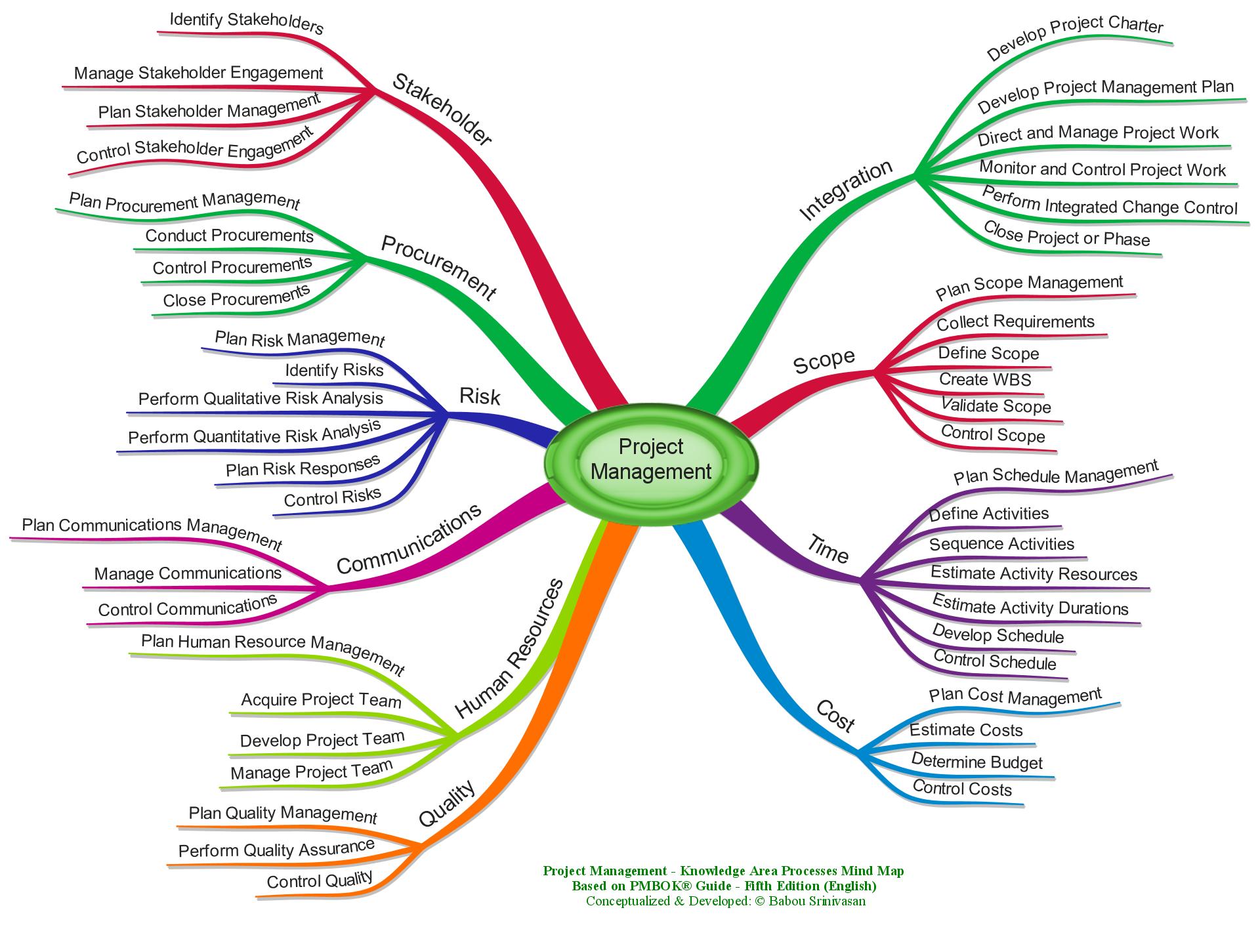
Too many plans start life doomed to failure
o Poorly defined requirements
o Unrealistic deadlines
o Lack of planning
o Lack of resources
o Scope Creep
You would not start a building project with the objective:-
o Build a house
You would at least state what you are trying to achieve:-
o Build a 3 bedroom house with 2 bathrooms and a landscaped garden
o Need an architect’s drawings and a garden design
In any project there is a balance between:-
o Scope ( how much will be covered by the project )
o Cost ( how much people are prepared to pay )
o Timescales ( long long it is going to take )
o Quality ( how well the project will be completed )
If one of these elements change, other elements will have to change to compensate e.g:-
o If the project needs to be completed sooner either the scope will have to be reduced or the quality will suffer or you will have to pay for more people to help complete it.
Failure to appreciate the impact of a change in one element on the other elements is a key reason why some projects fail.
Examples of Failed Projects
NASA Mars Orbiter
NHS system
NHS System Update
Failed projects
Senior Management
The senior management team of a large company is made up of a number of people, each with their own specialist jobs within the company. Some examples are:-
o Business manager
o Finance manager
o IT manager
o Service manager
Each of these will have their own perspective on the project and might be looking for outcomes that effect them is some particular way. The senior managers must take an active role in the project from the outset. Their role is to control and lead the business and they are ultimately accountable for the success and failure of the project.
Customer or Client
The customer or client is the person or company that the final product is being produced for. From the start, their ideas and perspectives are of the utmost importance. It must be clear from the start exactly what they want.
The needs of the customer must be clearly identified at the start of the project. The customer needs clear and impartial advice. Often customers have a good idea of what they want, but do not have a clear idea of what is possible within the constraints of the system. Today people expect a lot from IT systems because the power of IT is growing fast.
The customer must therefore be involved in the project from the outset and will need to be kept informed of the progress of the project. Their views will be needed at various points in the project development as well as at the end point review.
Your project will need a real client. You will need evidence of how you consulted them to identify their needs. Be realistic in what you can produce for your client. Do not aim for a system that requires skills and techniques you do not have or are not able to acquire in the time allowed for the project.
User
A software project can have a wide variety of users depending on the nature of the product. In the case of a small project the client and the user might be the same person. However in the case of a large company the client is the company and the users would be members of staff in that company. In the case of a public system such as an online train ticket booking system the user could be anyone. The user is often the person most affected by the end product so they need to have an input at some stage in the product.
You will need evidence that you have consulted your user at various stages in the development of your project. You must also show that you have responded to user feedback.
Project Manager
The project manager is in charge of the project with the overall responsibility to deliver the final product on time and within budget. Much of the role involves the co-ordination of the project team and being the link between the team and the client. Good communication skills combined with technical know-how are essential skills needed by project managers.
For assessment purposes, you will be playing the part of the project manager. You will be assessed on how well you planned, monitored and reviewed the project. You will need to collect evidence such as reports and presentations that you have produced. This shoudl include minutes of meetings which you take when the project board meets.
Team Members
The project team is a group of individuals with the necessary skills to implement the project, under the direction of the project manager. In your project, you will carry out most of the roles yourself.
A typical team for an IT project might include:
o A systems analyst who will work out how to use computers to carry out the desired tasks
o A senior programmer who will lead the team of programmers
o Programmers who will write the code and test the modules they have been allocated.
o Installation engineers who will be with the technical side of setting up and commissioning the new equipment.
Remember in your project you will need to play several roles. Make sure you plan your time to allow for this.
Project Proposal
Learning Objectives
o To analyse the components of a project
o To persuade others than a project should be pursued
The Task
This covers the research and project proposals for a multimedia product ( which you will produce for unit 10 ).
You need to draw up a proposal and present it to the management group. Following the presentation you need to
draw up a project definition that defines the scope of the project. You will agree this after the presentation.
You must involve other people to act as stakeholders: senior manager, reviewer and customer.
Managing ICT Projects
This is a compulsory unit for the A2 award. It is assessed by means of an e-portfolio. The unit looks at some formal
project management tools and some of the systems that can be used to manage a large project.
During this unit you will undertake a user-focused project, creating a multimedia product for a real life user. The
multimedia product will form the evidence of unit 10.
Introduction
• To the optimist, the glass is half full.
• To the pessimist, the glass is half empty.
• To the project manager, the glass is twice as big as it needs to be.
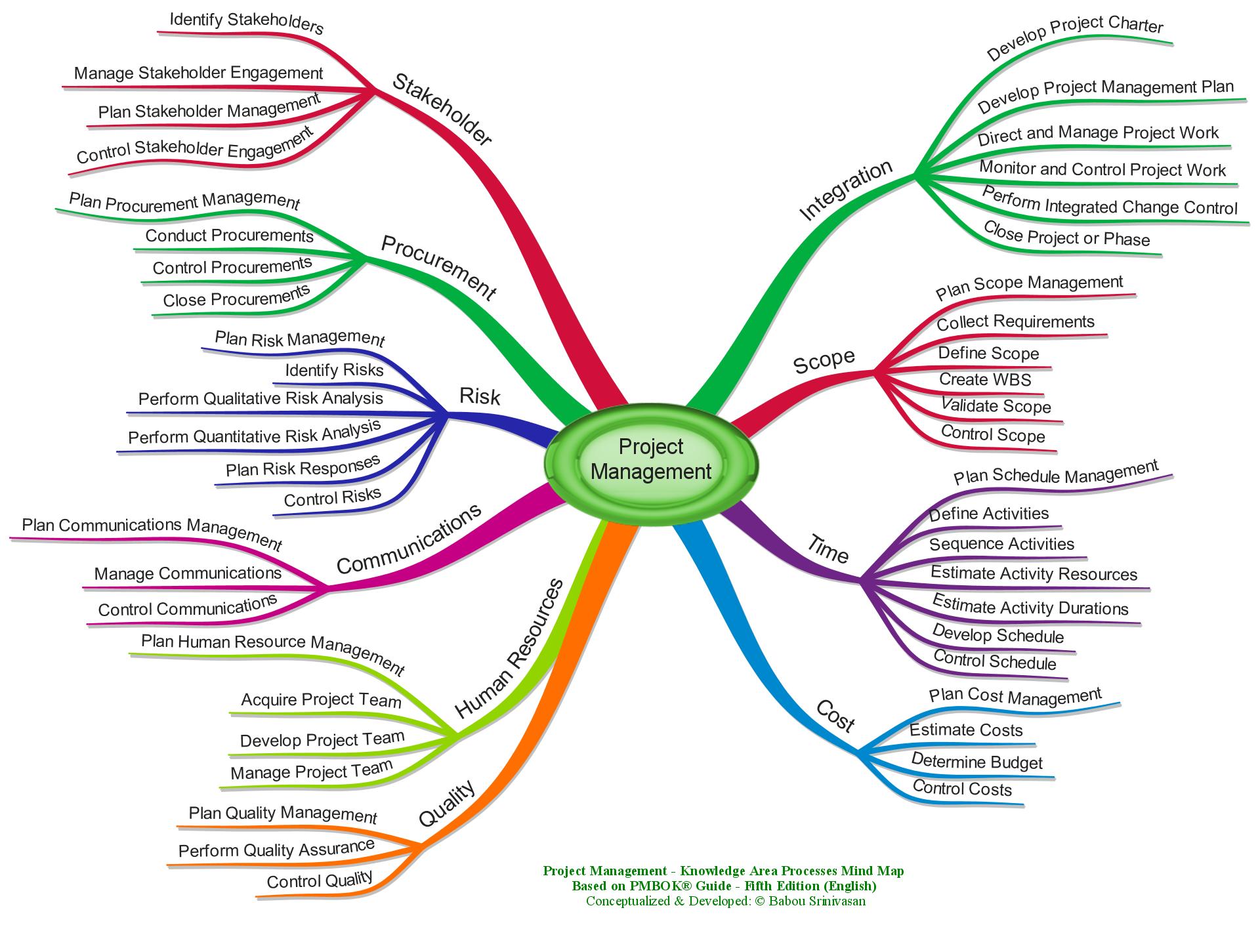
Too many plans start life doomed to failure
o Poorly defined requirements
o Unrealistic deadlines
o Lack of planning
o Lack of resources
o Scope Creep
You would not start a building project with the objective:-
o Build a house
You would at least state what you are trying to achieve:-
o Build a 3 bedroom house with 2 bathrooms and a landscaped garden
o Need an architect’s drawings and a garden design
In any project there is a balance between:-
o Scope ( how much will be covered by the project )
o Cost ( how much people are prepared to pay )
o Timescales ( long long it is going to take )
o Quality ( how well the project will be completed )
If one of these elements change, other elements will have to change to compensate e.g:-
o If the project needs to be completed sooner either the scope will have to be reduced or the quality will suffer or you will have to pay for more people to help complete it.
Failure to appreciate the impact of a change in one element on the other elements is a key reason why some projects fail.
Examples of Failed Projects
NASA Mars Orbiter
NHS system
NHS System Update
Failed projects
Senior Management
The senior management team of a large company is made up of a number of people, each with their own specialist jobs within the company. Some examples are:-
o Business manager
o Finance manager
o IT manager
o Service manager
Each of these will have their own perspective on the project and might be looking for outcomes that effect them is some particular way. The senior managers must take an active role in the project from the outset. Their role is to control and lead the business and they are ultimately accountable for the success and failure of the project.
Customer or Client
The customer or client is the person or company that the final product is being produced for. From the start, their ideas and perspectives are of the utmost importance. It must be clear from the start exactly what they want.
The needs of the customer must be clearly identified at the start of the project. The customer needs clear and impartial advice. Often customers have a good idea of what they want, but do not have a clear idea of what is possible within the constraints of the system. Today people expect a lot from IT systems because the power of IT is growing fast.
The customer must therefore be involved in the project from the outset and will need to be kept informed of the progress of the project. Their views will be needed at various points in the project development as well as at the end point review.
Your project will need a real client. You will need evidence of how you consulted them to identify their needs. Be realistic in what you can produce for your client. Do not aim for a system that requires skills and techniques you do not have or are not able to acquire in the time allowed for the project.
User
A software project can have a wide variety of users depending on the nature of the product. In the case of a small project the client and the user might be the same person. However in the case of a large company the client is the company and the users would be members of staff in that company. In the case of a public system such as an online train ticket booking system the user could be anyone. The user is often the person most affected by the end product so they need to have an input at some stage in the product.
You will need evidence that you have consulted your user at various stages in the development of your project. You must also show that you have responded to user feedback.
Project Manager
The project manager is in charge of the project with the overall responsibility to deliver the final product on time and within budget. Much of the role involves the co-ordination of the project team and being the link between the team and the client. Good communication skills combined with technical know-how are essential skills needed by project managers.
For assessment purposes, you will be playing the part of the project manager. You will be assessed on how well you planned, monitored and reviewed the project. You will need to collect evidence such as reports and presentations that you have produced. This shoudl include minutes of meetings which you take when the project board meets.
Team Members
The project team is a group of individuals with the necessary skills to implement the project, under the direction of the project manager. In your project, you will carry out most of the roles yourself.
A typical team for an IT project might include:
o A systems analyst who will work out how to use computers to carry out the desired tasks
o A senior programmer who will lead the team of programmers
o Programmers who will write the code and test the modules they have been allocated.
o Installation engineers who will be with the technical side of setting up and commissioning the new equipment.
Remember in your project you will need to play several roles. Make sure you plan your time to allow for this.
Project Proposal
Learning Objectives
o To analyse the components of a project
o To persuade others than a project should be pursued
The Task
This covers the research and project proposals for a multimedia product ( which you will produce for unit 10 ).
You need to draw up a proposal and present it to the management group. Following the presentation you need to
draw up a project definition that defines the scope of the project. You will agree this after the presentation.
You must involve other people to act as stakeholders: senior manager, reviewer and customer.
Examiners Reports
The majority of candidates produced a Project Proposal and Definition of Scope. However, it is clear that
many candidates do not understand the difference between these documents. It was also apparent that many had
not produced the documents at the start of the project. Many candidates are still not including the Impact on
Personnel and Practices, ie how the implementation of the product may impact on existing jobs and they way
they are carried out. Candidates are explaining risks to the product and not risks affecting the implementation and
completion of the project. Dates were often confused with different dates being stated for the same thing, ie different
handover dates. The dates in the Definition of Scope should have been agreed with the Client and these form the basis
of the Project Plan.
[June 2010]
Not all candidates are relating the risks to the implementation of the project but relating them to the product and few
are categorising the risks. This is required to access the higher marks band in strand b.
[January 2011]
What you need to do
Produce a detailed Project Proposal that must provide the following detail:
Once they have received your proposal, senior management must approve your project.
Produce a document entitled "Definition of Scope", that includes the following detail:
The project proposal is drawn up as the result of a limited project brief from the client. This enables the ‘project
manager’ to discuss the project requirements with the client and draw up a detailed definition of scope which
forms the basis of the implementation of the project.
Remember your objectives need to be SMART:-
o Specific
o Measurable
o Attainable
o Realistic
o Timely
Source https://sites.google.com/site/abbeywoodedexcelappliedict/home/unit-8
More Resource http://ictsabbagh.files.wordpress.com/2011/06/unit-8-specification-v2.pdf
Goole book http://books.google.lk/books?id=dWCApC4Cc10C&lpg=PP3&dq=Edexcel%20Applied%20ICT%20Unit%208&pg=PP3#v=onepage&q&f=false
Do you need guidance to complete your Unit 8 Project Management ?CALL +94 777 33 7279 | eMail ITClassSL@gmail.com
edexcel ict as level
edexcel ict as level past papers
edexcel as ict
edexcel past papers for ict
edexcel ict living in a digital world
edexcel functional skills in ict
edexcel ict scheme of work
edexcel igcse ict scheme of work
edexcel gcse ict scheme of work
edexcel functional skills ict on demand
edexcel ict splash out
edexcel ict past papers
edexcel ict past papers 2018
edexcel ict past papers gcse
edexcel ict past papers functional skills
edexcel ict past papers living in a digital world
edexcel ict past papers 2011
edexcel ict past papers data files
edexcel ict past papers 2009
edexcel ict past papers may 2014
edexcel ict past papers answers
edexcel ict paper
edexcel ict paper 2017
edexcel ict paper 2018
igcse edexcel ict paper
edexcel gcse ict 2017 paper
edexcel igcse ict past paper
edexcel igcse ict 2018 paper
edexcel igcse ict sample paper
edexcel igcse 2017 ict paper
edexcel igcse ict paper 2
edexcel ict as level past papers
edexcel as ict
edexcel past papers for ict
edexcel ict living in a digital world
edexcel functional skills in ict
edexcel ict scheme of work
edexcel igcse ict scheme of work
edexcel gcse ict scheme of work
edexcel functional skills ict on demand
edexcel ict splash out
edexcel ict past papers
edexcel ict past papers 2018
edexcel ict past papers gcse
edexcel ict past papers functional skills
edexcel ict past papers living in a digital world
edexcel ict past papers 2011
edexcel ict past papers data files
edexcel ict past papers 2009
edexcel ict past papers may 2014
edexcel ict past papers answers
edexcel ict paper
edexcel ict paper 2017
edexcel ict paper 2018
igcse edexcel ict paper
edexcel gcse ict 2017 paper
edexcel igcse ict past paper
edexcel igcse ict 2018 paper
edexcel igcse ict sample paper
edexcel igcse 2017 ict paper
edexcel igcse ict paper 2


