Individual / Group / Online Classes in English / Sinhala / Tamil. PHP Python Projects/Assignments Guide, Exam Papers, Tutorials, Notes and Answers. Digital Social Media Marketing, E-Commerce Website design and Application development, Database Design, Graphics, Articles & Blog Posts, Product Descriptions, Website Content, Programming & Tech, AI, Office Consultations and Training Call +94 777 33 7279 | eMail ITClassSL@gmail.com
Monday, December 25, 2023
Developing microservices using Python involves breaking down a monolithic application into smaller, independent services that can be deployed, s
Friday, December 22, 2023
Designing a complete database schema with all the details database create table names and table primary, foreign key, unique key, not null all column names constrain should be specify and sample data for for each table minimum 5 rows, also write create, insert sql query for all the tables BIT
Improving MySQL database security and performance is crucial for the overall health and reliability of your application. Below are steps you can take to enhance both security and performance. Please note that these recommendations are aimed at beginners, and it's important to adapt them to your specific use case and environment.
Database Security:
Use Strong Passwords:
- Set strong and unique passwords for MySQL user accounts.
- Avoid using default usernames and passwords.
Limit User Privileges:
- Grant the minimum necessary privileges to MySQL users.
- Avoid using the
GRANT ALLstatement unless absolutely necessary.
Update MySQL Regularly:
- Keep your MySQL server up to date with the latest security patches.
Firewall Configuration:
- Use firewalls to restrict access to your MySQL server.
- Allow only trusted IP addresses to connect to the MySQL port.
Encrypt Connections:
- Enable SSL/TLS for encrypting data in transit.
- Use the
--require_secure_transportoption to enforce secure connections.
Backup and Recovery:
- Regularly backup your databases and store backups securely.
- Practice restoring from backups to ensure they are valid.
Audit Logging:
- Enable MySQL's audit logging to monitor and track database activity.
- Review and analyze logs for suspicious activity.
Use Prepared Statements:
- Use parameterized queries or prepared statements to prevent SQL injection attacks.
Input Validation:
- Validate and sanitize user inputs to prevent malicious data.
Security Plugins:
- Consider using security plugins like MariaDB's Audit Plugin or third-party solutions.
Database Performance:
Indexes:
- Properly index your tables based on the types of queries your application performs.
- Avoid over-indexing, as it can negatively impact write performance.
Query Optimization:
- Analyze and optimize your SQL queries using
EXPLAINto identify bottlenecks. - Avoid using
SELECT *when not all columns are needed.
- Analyze and optimize your SQL queries using
Caching:
- Implement query caching and result caching where applicable.
- Utilize tools like Memcached or Redis for caching.
Table Partitioning:
- Consider partitioning large tables to improve query performance.
- Partition based on frequently used criteria.
Regular Maintenance:
- Regularly run maintenance tasks like optimizing tables and rebuilding indexes.
- Use tools like
OPTIMIZE TABLEandANALYZE TABLEwhen needed.
Buffer Pool Size:
- Adjust the MySQL InnoDB buffer pool size to fit in available memory.
- Monitor and tune the buffer pool for optimal performance.
Connection Pooling:
- Use connection pooling to minimize the overhead of establishing and tearing down connections.
InnoDB Configuration:
- Optimize InnoDB settings such as
innodb_buffer_pool_size,innodb_log_file_size, and others based on your server's capacity.
- Optimize InnoDB settings such as
Storage Engine Selection:
- Choose the appropriate storage engine based on your application requirements (e.g., InnoDB for transactional applications, MyISAM for read-heavy applications).
Monitoring:
- Implement monitoring tools to track database performance over time.
- Use tools like MySQL's Performance Schema and third-party solutions.
Table: Customers
- Columns:
CustomerID(Primary Key),FirstName,LastName,Email,Phone,Address CREATE TABLE Customers ( CustomerID INT PRIMARY KEY, FirstName VARCHAR(255) NOT NULL, LastName VARCHAR(255) NOT NULL, Email VARCHAR(255), Phone VARCHAR(20), Address VARCHAR(500) );
Table: Suppliers
- Columns:
SupplierID(Primary Key),SupplierName,ContactPerson,Email,Phone,Address
Table: Drugs
- Columns:
DrugID(Primary Key),Name,Manufacturer,UnitPrice,QuantityInStock,ExpiryDate,CategoryID(Foreign Key)
Table: Orders
- Columns:
OrderID(Primary Key),CustomerID(Foreign Key),OrderDate,TotalAmount,Status
Table: Deliveries
- Columns:
DeliveryID(Primary Key),OrderID(Foreign Key),DeliveryDate,DeliveryStatus
Table: Payments
- Columns:
PaymentID(Primary Key),OrderID(Foreign Key),Amount,PaymentDate CREATE TABLE Payments ( PaymentID INT PRIMARY KEY, OrderID INT, Amount DECIMAL(10,2) NOT NULL, PaymentDate DATE NOT NULL, FOREIGN KEY (OrderID) REFERENCES Orders(OrderID) );
Table: Stock
- Columns:
StockID(Primary Key),DrugID(Foreign Key),QuantityInStock,LastUpdateDate
Table: DrugCategories
- Columns:
CategoryID(Primary Key),CategoryName
Table: Employees
- Columns:
EmployeeID(Primary Key),FirstName,LastName,Email,Phone,Position
Table: EmployeeRoles
- Columns:
RoleID(Primary Key),RoleName
Table: EmployeeAssignments
- Columns:
AssignmentID(Primary Key),EmployeeID(Foreign Key),RoleID(Foreign Key),StartDate,EndDate
Table: PrescriptionRecords
- Columns:
PrescriptionID(Primary Key),CustomerID(Foreign Key),PrescriptionDate,DoctorName,Notes
Table: PrescriptionItems
- Columns:
PrescriptionItemID(Primary Key),PrescriptionID(Foreign Key),DrugID(Foreign Key),Dosage,Frequency,Duration
Table: AnalyticsData
- Columns:
AnalyticsID(Primary Key),Date,TotalSales,TotalProfit
Table: Discounts
- Columns:
DiscountID(Primary Key),DrugID(Foreign Key),DiscountPercentage,StartDate,EndDate
Table: Returns
- Columns:
ReturnID(Primary Key),OrderID(Foreign Key),ReturnDate,Reason
Table: TaxRates
- Columns:
TaxRateID(Primary Key),RatePercentage
Table: OrderTaxes
- Columns:
OrderTaxID(Primary Key),OrderID(Foreign Key),TaxRateID(Foreign Key),TaxAmount
Table: UserProfile
- Columns:
UserID(Primary Key),Username,PasswordHash,Role
UserLogs
- Columns:
LogID(Primary Key),UserID(Foreign Key),LogDate,Activity
Google Cloud Certified Associate Cloud Engineer Study Guide GCP Beginners With Questions Answer and Explanations with hands labs step by step dumps DevOps DevSecOps SRE
https://www.linkedin.com/pulse/google-cloud-certified-associate-engineer-study-guide-tt1gc Chapter 1: Overview of Google Cloud Platform - ...
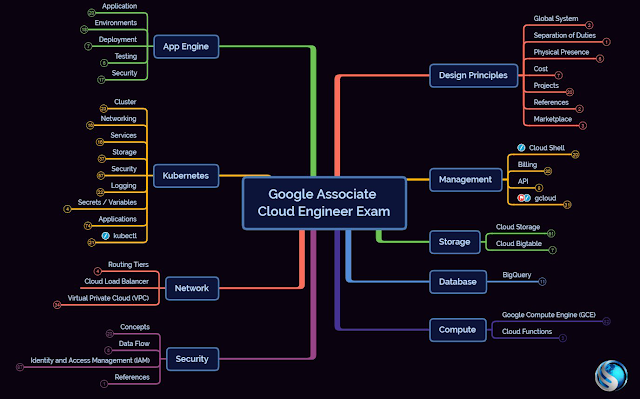
-
How to start a software project ? Pre conditions to follow. Sample Project Proposal: Absence Request and Vacation Schedule Management Exa...
-
What is PHP? PHP is a server side scripting language commonly used for web applications. PHP has many frameworks and cms for creating...
-
Project Proposal How to start a software project ? Pre conditions to follow. Sample Project Proposal: Absence Request and Vacation Sched...



